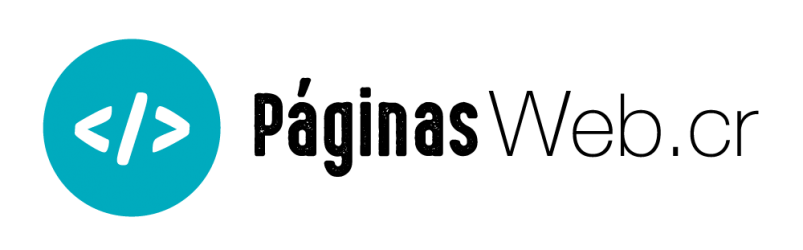Continuación de uso de plugins
Mostrar diálogos del sistema.
Instalación:
cordova plugin add cordova-plugin-dialogs --save
<button onclick="dialog();">
abrir
</button>
function dialog() {
navigator.notification.alert(
'Hola Mundo!', // message
alertDismissed, // callback
'Saludo', // title
'Continuar' // buttonName
);
function alertDismissed() {
navigator.notification.confirm(
'¿Te gustó la notificacion?', // message
function(buttonIndex){
alert(buttonIndex)
}, // callback to invoke with index of button pressed
'¿Que tal?', // title
['Si','No'] // buttonLabels
);
}
}
URL oficial: https://cordova.apache.org/docs/en/latest/reference/cordova-plugin-dialogs/index.html
Obtener información de geolocalización.
Instalación
cordova plugin add cordova-plugin-geolocation
Ejemplo
var onSuccess = function(position) {
alert('Latitude: ' + position.coords.latitude + '\n' +
'Longitude: ' + position.coords.longitude + '\n' +
'Altitude: ' + position.coords.altitude + '\n' +
'Accuracy: ' + position.coords.accuracy + '\n' +
'Altitude Accuracy: ' + position.coords.altitudeAccuracy + '\n' +
'Heading: ' + position.coords.heading + '\n' +
'Speed: ' + position.coords.speed + '\n' +
'Timestamp: ' + position.timestamp + '\n');
};
// onError Callback receives a PositionError object
//
function onError(error) {
alert('code: ' + error.code + '\n' +
'message: ' + error.message + '\n');
}
navigator.geolocation.getCurrentPosition(onSuccess, onError);
URL: https://cordova.apache.org/docs/en/latest/reference/cordova-plugin-geolocation/index.html
Manejo de la vibración
Instalación
cordova plugin add cordova-plugin-vibration
Uso
navigator.vibrate(time)
Ejemplo
navigator.vibrate(3000);
URL: https://cordova.apache.org/docs/en/latest/reference/cordova-plugin-vibration/index.html
Creación de eventos en el calendario del dispositivo
Instalación
cordova plugin add cordova-plugin-calendar
Uso:
<div >
<header>
<h2>
calendario
</h2>
<button onclick="doAddCalendar('2016', '05', '10', '00', '00', 'Prueba', 'San jose', 'Prueba', '60', '1444', 'Primera alerta', 'segunda alerta');">
agregar
</button>
</header>
</div>
function doAddCalendar(year, month, day, hour, minutes, title, location, notes, alerta1, alerta2, alertString1, alertString2) {
var startDate = new Date(year, month, day, hour, minutes, 0, 0, 0);
var endDate = new Date(year, month, day, hour+5, minutes, 0, 0, 0);
var success = function() {
navigator.notification.alert(
"Evento agregado al calendario de su teléfono y se programó un recordatorio "+alertString1+" y "+alertString2+" antes.",
null, "CR Sports - "+title, "Aceptar"
);
};
var error = function() {
navigator.notification.alert(
"Evento agregado al calendario del teléfono",
null, title, "Aceptar"
);
};
var calOptions = window.plugins.calendar.getCalendarOptions(); // grab the defaults
calOptions.firstReminderMinutes = Number(alerta1); // default is 60, pass in null for no reminder (alarm)
calOptions.secondReminderMinutes = Number(alerta2);
window.plugins.calendar.createEventWithOptions(
title,location,notes,
startDate,endDate,calOptions,
success,error
);
var ua = navigator.userAgent.toLowerCase();
var isAndroid = ua.indexOf("android") > -1; //&& ua.indexOf("mobile");
}
URL: https://github.com/EddyVerbruggen/Calendar-PhoneGap-Plugin
Abrir URL’s con aplicaciones externas o dentro de la misma aplicación.
Instalación:
cordova plugin add cordova-plugin-inappbrowser
Abrir todos los URL’s con el plugin
document.addEventListener("deviceready", onDeviceReady, false);
function onDeviceReady() {
window.open = cordova.InAppBrowser.open;
}
Ejemplos:
var ref = cordova.InAppBrowser.open('http://apache.org', '_blank', 'location=yes');
var ref2 = cordova.InAppBrowser.open(encodeURI('http://ja.m.wikipedia.org/wiki/ハングル'), '_blank', 'location=yes');
var ref = cordova.InAppBrowser.open(url, target, options);
- url: Dirección a la que quiero ir
- target: Como quiero abrir el URL
_self: Dentro del app._blank: En el plugin_system: En el sistema operativo con el app asignado a abrir el URL
https://cordova.apache.org/docs/en/latest/reference/cordova-plugin-inappbrowser/index.html
Hacer una llamada
Instalación
cordova plugin add https://github.com/Rohfosho/CordovaCallNumberPlugin.git
<button onclick="window.plugins.CallNumber.callNumber(null, null, '60130065', true);">
abrir
</button>